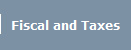To access Demo account, please, use the following credentials:
Login:
| demo
| Password:
| demo
|
Click here to go to Client Login page.
Once you Log in to your personal user area, you can do the following:
- Check your personal details and contact details (e-mail, telephone number, address) which we use to contact you
- Verify your agreement details with us, payment plan, commission rate, payment frequency
- Verify your Property Details
- See you Client Account balance
- Check your account statement with all transactions in real time
- See supporting documents for each transaction, including rental deposits Check In Notes with guest details, paid utility bills, copies of any receipts that we hold on your file
- See advertisement of your property and rental calendar in real time
- Export your Client Account statement to MS Excel
Few tips on using you Online User Area:
- To see your copy of Contact Sheet and Rental Terms signed on our part, please, click on See Statement in your personal user area. In the window that opens find the very first (or second for Terms) transaction. This would have a link to the relevant document in the Supporting Document column.
- To see Check In Notes with guest names for each booking, please, click on See Statement link in your user area. In the window that opens, please find a transaction named RENT DEPOSIT with relevant check in date for the guests in question next to it. In the next column called Supporting Document you'll see a link to the document that shows the details of this particular rental with names of guests and size of a party.
- To see copy of your utility bill, please, click on See Statement link in your user area. In the window that opens, please, find a transaction that reflects payment of the bill in question and you'll see a link to a copy of the bill in the next column.
- To see rental calendar, please, click on See Advert and Calendar link. In the window that opens, please, scroll down to see your real time calendar of rentals.
|